Maybe you’ve seen people around you play Angry Birds on their Smartphones. Maybe you’re one of them. Or maybe your kids love the colorful characters. Whatever the case, how would you like to try Angry Birds on a bigger screen? And what if I told you you needn’t even touch glass to do so. Take a look below! SAMSUNG HAS DONE IT FOR YOU!
The Samsung Smart TV lets you fling your feathery friends with the help of Samsung’s unique motion control feature. And with the huge screen and crystal clear images, it’s like you’re in the game for real. I’d say it’s about 97 times more fun playing it on TV. Wow, isn't it?
Come on, Let’s see how this works!

First,
find the Angry Birds app in the Smart Hub and select it.

Once
you see the Angry Birds’ main page, you’re ready to start playing! Go, Enjoy!!
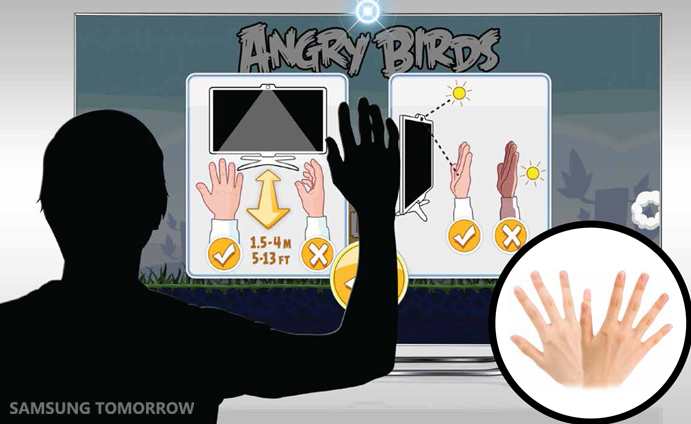
Activate
the Motion Control feature by facing your palm towards the camera, and
slightly waving it left to right. You don’t need wave too hard or to be too
close to the TV. Just make sure you’re not further than 4 meters from the
camera and the Samsung Smart TV will recognize your hand. That’s Smart.
Indeed Smart.

Put the
‘cloud ring’ image on the play button and make a fist. Yes, it’s that EASY!
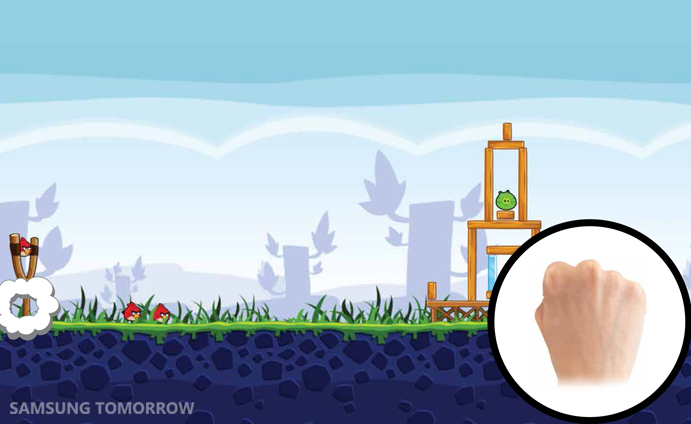
Next,
grab your bird! You don’t need to put the cursor exactly on the bird, because
the TV will automatically grab the bird as you close your fist. Samsung, you’re
a Techmaster!

Pull
the slingshot to the left controlling the angle. Easy, isn’t it?
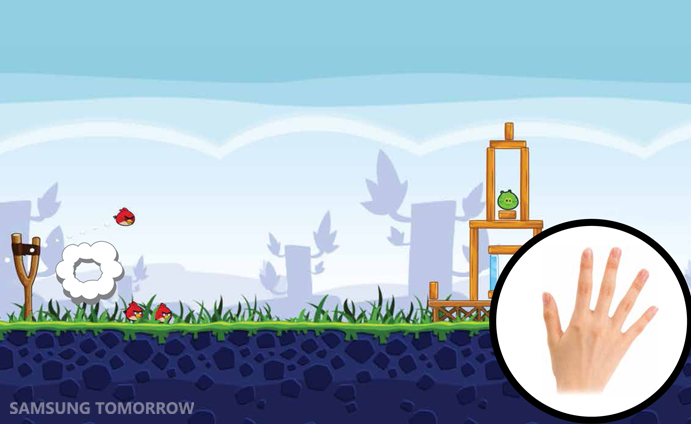
No comments:
Post a Comment